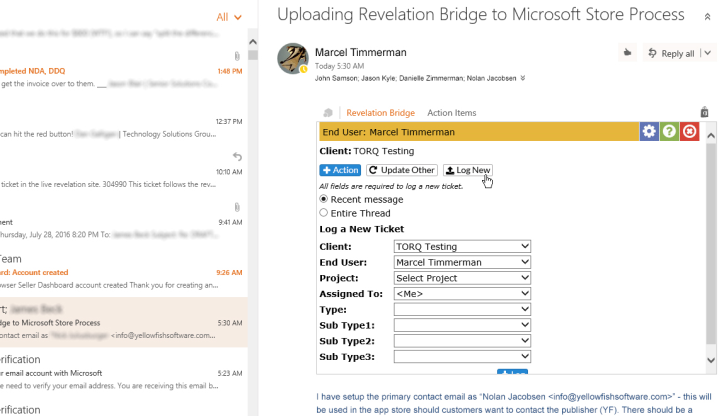Using Revelation Bridge in Office 365 |
|
Using Revelation Bridge in Office 365 is functionally the same as in Outlook. The only difference is where the link to open the program is located.
- Click on the Revelation Bridge text in the email
- The login screen will appear
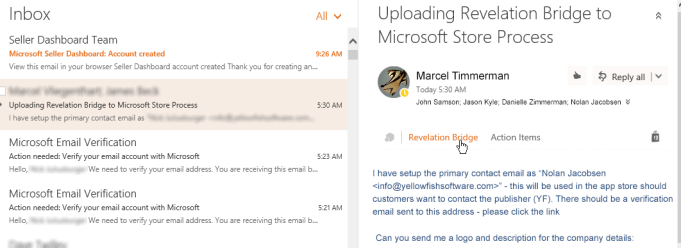
- If you have not logged in already - enter the following information:
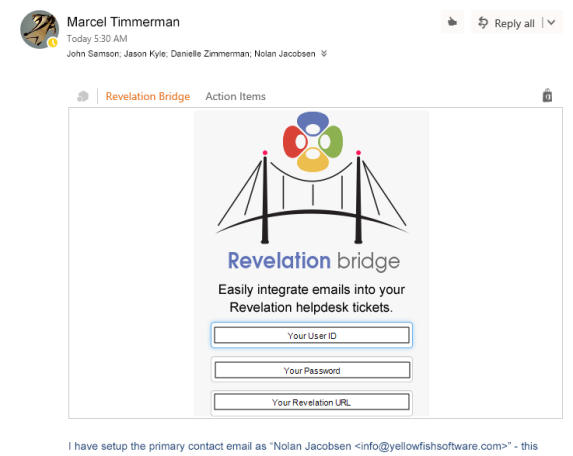
Once you have logged in, the appropriate screen will appear, depending on if you choose to add an action to an existing ticket, update a different ticket, or as shown below, log a new ticket.